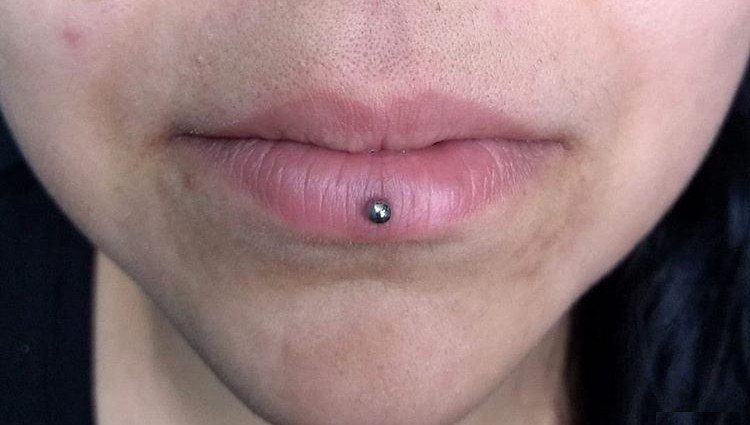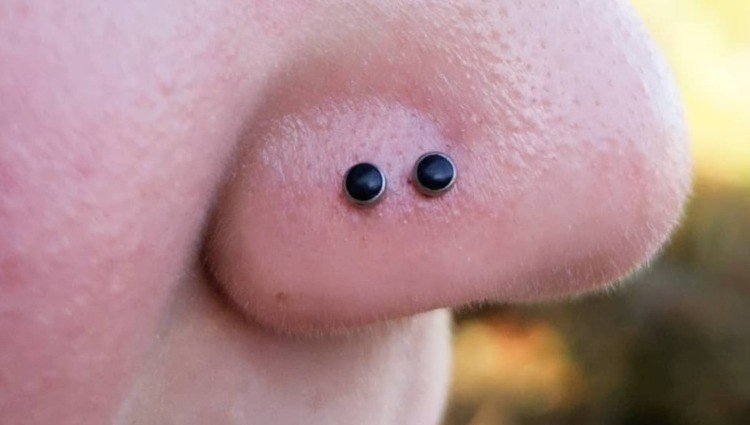When you go into a store to get something expensive, you often compare different options. Let’s use the example of a fridge. A fridge is something that is a must in every household. You can’t live without a fridge and so, when you go out to buy one, you don’t just get the first one you see, do you? If we leave aside the recommendations and advice you get from your friends or family, you are obviously going to, first, check reviews online for various models, and then, you will move on to comparing all the models you find against each other in terms of pricing, features, look, and more. Eventually, you will find the one you want and get it.
An internet connection works in the same way. To subscribe to an internet service, you don’t just select one and go through with the process, rather you do the same thing as described above with the fridge. You check reviews, compare them, and then select one. In today’s article, this is exactly our goal. We want to help ease the process of choosing an ISP for you. However, we have considered CenturyLink as our first choice. The reason for this is that CenturyLink is a big service provider and it ranks among the top 5 ISPs in terms of both, fiber and DSL internet services. Additionally, CenturyLink Internet Plans is a high-speed internet service, which is available in 36 states.
Having established that much, let’s move on to the main part of the article and start the comparisons!
CenturyLink Internet Comparison
So, let’s compare CenturyLink with other internet service providers and their speed and price ranges. Attached below is a table detailing the basic information you need to compare the ISPs.
| Provider Name | Internet Speed Range | Price Range | Internet Connection Type | Data Allowance |
| CenturyLink | 15 – 940 Mbps(Speeds subject to availability) | $50 – $65/mo.(Conditions apply) | DSL, Fiber | Unlimited |
| Xfinity | 50 – 1200 Mbps(Speeds subject to availability) | $25 – $70/mo.(Conditions apply) | Cable, Fiber | Up to 1.2 TB |
| Spectrum | 200 – 1000 Mbps(Speeds subject to availability) | $49.99 – $89.99/mo.(Conditions apply) | Fiber-coaxial | Unlimited |
| AT&T | 25 – 1000 Mbps(Speeds subject to availability) | $55 – $80/mo.(Conditions apply) | DSL, Fiber | Unlimited |
| Optimum | 300 – 1000 Mbps(Speeds subject to availability) | $39.99 – 79.99/mo.(Conditions apply) | Fiber-coaxial | Unlimited |
| Suddenlink | 300 – 1000 Mbps(Speeds subject to availability) | $39.99 – 79.99/mo.(Conditions apply) | Fiber-coaxial | Unlimited |
| WOW! | 100 – 1000 Mbps(Speeds subject to availability) | $19.99 – 64.99/mo.(Conditions apply) | Cable, DSL, Fiber | Unlimited |
Let’s discuss the table for a little bit. As you can see from the table, most ISPs have unlimited data allowance or up to 1 TB or more. This makes all these providers very good as you do not have to worry about using up your internet data and being charged for going over the data limit. Secondly, if we take a look at the speed ranges for all the service providers, most of them have a speed range of 1000 Mbps, while others are close to it. Furthermore, out of all of these options, CenturyLink seems to have fairly priced and affordable plans.
While other service providers can compete with CenturyLink in terms of pricing and internet speed, keep in mind there are more factors and features to check and compare before making a decision. Some of them are going to be discussed below.
Why CenturyLink?
Looking at the basic comparison of CenturyLink with other ISPs, you will have realized that there are few differences in CenturyLink internet speeds and pricing strategy when put up against other service providers. So, why is it that we are so intent on saying CenturyLink is good for you? Well, it’s because of additional benefits, of course! To find out what these are, take a look below.
No contracts!
Contracts may be great and all when it comes to jobs, however, nobody appreciates them when it comes to buying or subscribing to services from a company. Signing a contract with an ISP means you will be tied down by that ISP for a long time, as specified in the contract. It doesn’t seem like a problem until the service isn’t up to your expectations. And then, it becomes a problem because you can’t terminate the contract without paying the hefty termination fee. With CenturyLink, you will not pay that termination fee and in fact, you will not even have to sign any contracts!
CenturyLink offers a month-to-month subscription for its services, which means you can “unsubscribe” or cancel the plan anytime and not have to pay any termination fee. This makes one of the perks of CenturyLink.
Spend less with bundles!
The ideal scenario for you, if you want to subscribe to more than one service, is to get a bundle. CenturyLink bundles are money-saving and while the internet plans are already quite reasonable and affordable, the Internet and Phone bundles make you save money on their phone service.
Fast in-home Wi-Fi
Thanks to updated equipment and technology offered by CenturyLink, you are getting access to high-speed internet and fast in-home Wi-Fi for your studying, working, surfing, or gaming needs. If you rent a CenturyLink modem, you will get one with the latest Wi-Fi 6 technology, which has 3-4 times faster connectivity and greater data capacity. You will also be getting 24/7 technical support for the device.
Parental Controls
CenturyLink recognizes the hardships of parents and so, they have added this benefit to make it easier for them. With built-in parental controls, you can decide what your child can watch and access on the internet. Since everyone has at least one device, be it a phone, laptop, or tablet, no matter their age, parents are understandably full of worries and cannot always keep an eye on their children. However, with CenturyLink, you can manage and take charge of the kids’ online activity and what they get exposed to. You can also set a timer for when they can use the internet and when they can’t. This helps especially during bedtime, study time, lunchtime, and dinnertime.
My CenturyLink App
My CenturyLink app is the perfect solution to personalize and manage your network. You can run speed tests, check the signal strength, monitor all devices, and much more with the app.
Installation and setup
You have two options for installation: Pro & DIY.
- Pro: It costs up to $125 and you will receive an expert installation and internet setup.
- DIY: This applies only for DSL and it comes with an instruction manual and some wires and a modem. Follow the instructions in the manual and you can successfully install and set up the internet.
ConclusionNow that you have a basic idea of the price ranges, the internet speed, and the rest, all you need is a place where you can subscribe to the internet service and get your internet set up. Well, we have that covered as well! BuyTVInternetPhone is a website where you can find out if a certain service provider is available in your area or not by entering your area’s ZIP code. You can find well-known service providers on the website and their plans and other details. You can also compare other ISPs that might have been missed out and find the perfect plan for you if CenturyLink is not available in your area.